
From cave paintings to overhead projectors to PowerPoint software, the ever-evolving selection of delivery mediums and new technologies speakers use to help support, amplify, and drive home their messages to an audience date back to the dawn of humankind.
Today, that presentation technology landscape is more diverse and sophisticated than ever. Simply look around and you’ll see speakers delivering presentations live via social media channels, uploading pre-recorded presentations to YouTube or TikTok, hosting interactive webinars, or distributing their messages through podcasts.
In-person speeches are beginning to return; however, these next-generation virtual delivery tools are here to stay. That means Toastmasters will increasingly need to adapt speech content design and delivery approaches for online presentations.
As with any supporting tool or technology, how you choose to use mediums like Zoom, YouTube, social media, or podcasts can either prove beneficial or detrimental to your message.
What follows is a list of expert tips on how you can avoid pitfalls in virtual presentations by modifying your presentation technique, use of supporting visuals, body language and vocal quality, audience participation strategies, and more.
Presenting Effectively Within a Camera Frame
Patti Sanchez, chief strategy officer for presentation skills training company Duarte Inc. and author of the book Presenting Virtually: Communicate and Connect With Online Audiences, says as you move from having a three-dimensional presence in in-person speeches to a two-dimensional presence online you need to make adjustments to keep audience interest and engagement.

“To captivate online audiences you have to use what they see through the camera lens much more intentionally,” Sanchez says. “Think of your online presentation in the same way a movie director thinks of a film.”
Technology has changed what we think of as a stage, and there are some techniques that work for online presentations that wouldn’t have the same impact on a big stage. For example, Alexandre Matte, second-place winner in Toastmasters International’s 2022 World Championship of Public Speaking®, presented his winning speech online. Matte paired his expressive vocal variety with emphasis on his facial expressions, hand gestures, and movement within the frame throughout his speech.
“To captivate online audiences you have to use what they see through the camera lens much more intentionally.”
—Patti SanchezAnother example is when webinar presenters might be off camera for a period while they provide narration to slides shown on a computer screen.
“Your voice has to do more work in that scenario than when it’s not buoyed by body language that you might use when walking around a stage in an in-person speech,” says Ken Molay, president of the company Webinar Success. “That means you have to change your pitch and pacing as well as put more energy into your voice.”
Understanding the Shorter Attention Spans of Online Audiences
Experts say online presentations generally need to be shorter than in-person versions to match the shorter attention spans and higher propensity for distraction of virtual audiences. Studies show that people have been conditioned by fast-moving videos or live presentations and have come to expect shorter content. In addition, attention spans have fallen due to the sheer volume of information made available, and people are focused on select topics for small periods of time before moving on to the next thing.
Research conducted by Duarte, the presentations skills consulting firm that Sanchez works for, found the “sweet spot” length of virtual presentations is dependent on the level of audience interaction involved. For pre-recorded linear presentations with no audience interaction, the ideal time span is 30 minutes or less, and for more interactive presentations, like webinars, it’s about 45 to 60 minutes, the Duarte research found.
For more collaborative online sessions, like training workshops—which can include audience breaks—90 minutes is considered acceptable by participants, according to the study.
“An online audience also has less patience for slow-moving things,” Molay says. “You want a faster pace, which requires creating a very well-thought-out, well-rehearsed presentation where you know exactly where you’re going from one point to the next. When people can easily leave your presentation with the push of a button or click of a mouse when they’re not satisfied, you need to ensure you’re keeping them engaged and interested.”
Modifying Visuals for the Virtual World
Remember that your audience will be viewing your slides and other visuals through a variety of different screen sizes—and increasingly through mobile devices like phones. Molay says slides projected online should always feature larger font sizes as well as use high contrast colors between foreground and background. This is also true for in-person presenters who need to ensure participants in the back of the room can still view the slides.
Roger Courville, an expert in virtual presentations who trains speakers in online communications and is author of the book The Virtual Presenter’s Playbook, uses an exercise when training new virtual presenters that asks them to pick out any program on TV, watch it for 10 minutes, and then count the number of camera “cuts,” which are a change of scene or camera angle.
“I did this myself with a documentary that was 17 minutes long and counted 301 camera cuts,” Courville says. “The point is when we present online, the audience’s point of reference is movies or other TV shows, which always keep things changing and moving. Most of your presenting screen will be taken up by slides so you need to change them more often than you think to keep the audience’s interest.”
Cutting Back on Online Pauses
While pausing can be a potent technique during in-person speeches, its use can be interpreted differently in virtual speaking scenarios, experts say.
“Using pauses can be effective when the audience is in the same room and feels a physical connection to you,” Molay says. “But a remote audience doesn’t feel that same connection. In those situations, your voice helps maintain the psychological feel of ‘we’re all here together.’ So when you do pause in mediums like podcasts where the audience can’t see you it can take people off guard. It’s wise to give them some warning.”
For example, when leading a webinar you might say you’re going to pause to take a drink of water and then project an interesting quote for participants to read on screen. “Let the audience know you’re coming back to them when you pause online,” Molay says.
In addition to perfecting the pause, learning how to use your voice more effectively is paramount when using a vehicle like podcasting to deliver your message. Sanchez says vocal variety is key to keeping audiences engaged in podcasts. “You want to raise your pitch to make an important point, speed up to create urgency, or slow down to really land an idea,” she says.
Courville also says you shouldn’t overlook the “proximity effect” when it comes to audio quality.
“One of the keys to your voice sounding warm and engaging is proximity of the sound source—your voice—to the microphone,” Courville says. “When you see a great radio broadcaster they don’t have their microphone hidden out of the way, they have it tight to their mouths. But I see many virtual presenters who want to move their microphones out of the frame because they don’t like the way it looks or how it feels when it’s closer to them.”
Pre-Recorded Speeches
Speeches that will be recorded for on-demand viewing on outlets like YouTube or a company website require a different approach, experts say.
Molay recommends speaking to the individual rather than to the group in recorded presentations. “In live speech settings we get used to saying, ‘I’d like to welcome all of you today,’” he says. “But in many recorded presentations you’re essentially talking to one person sitting in front of a screen who has no feeling of being part of a crowd.”
Use the singular instead of the plural in these situations, Molay says. “Talk to the audience as individuals by saying things like, ‘It’s great to have you here with me today,’” he says.
Because audience attention spans are shorter when viewing pre-recorded video, Courville suggests “chunking” or splitting longer videos up into shorter, bite-size segments if possible. The same advice could apply to live video recordings. By breaking up a larger topic into a series of shorter videos, you will build anticipation and keep your audience interested.
“If you have 10 key points to make in an hour, ask yourself whether that needs to be an hour-long video or whether you could split it up into 10 six-minute videos,” Courville says.
Dave Zielinski is a freelance writer in Minneapolis, Minnesota, and a frequent contributor to the Toastmaster magazine.
Related Articles
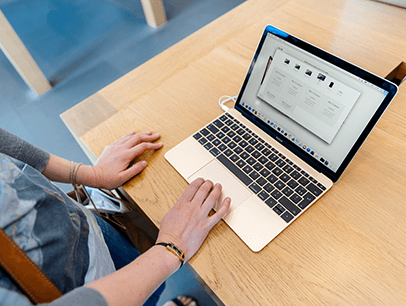
Technology
Prepare Your Technology Like a Pro

Online Meetings
Present With Executive Presence Online

Presentation Skills

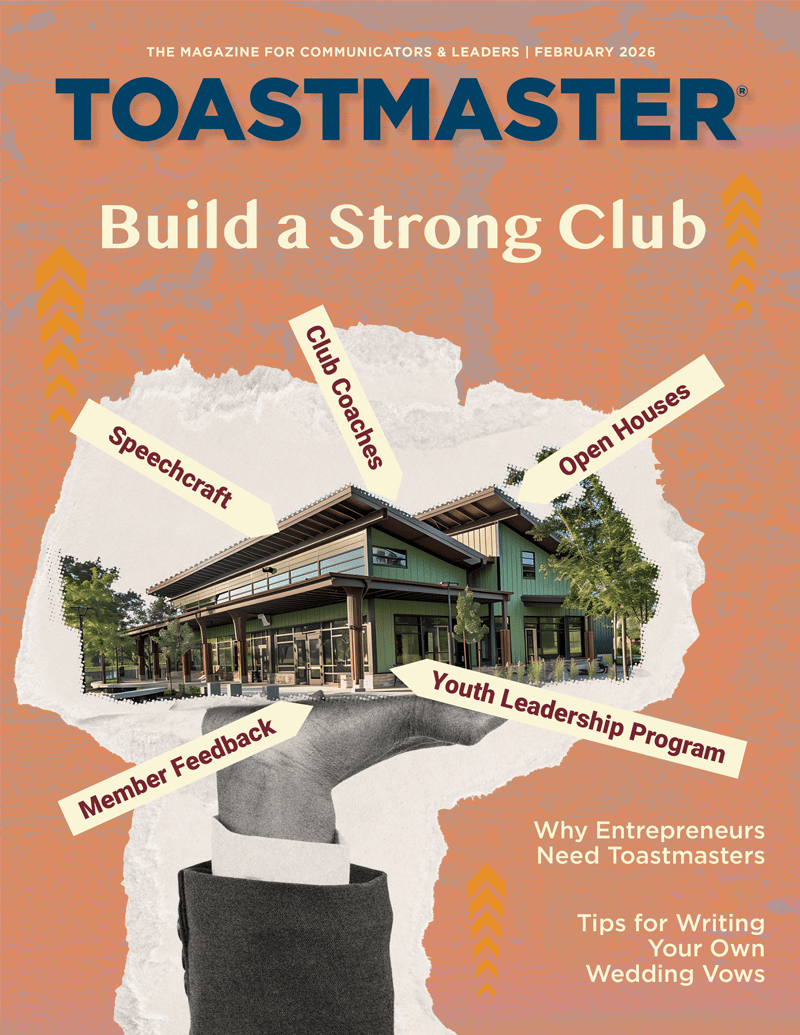

 Previous
Previous

 How to Level the Playing Field When Speaking to Hybrid Audiences
How to Level the Playing Field When Speaking to Hybrid Audiences
 Previous Article
Previous Article
