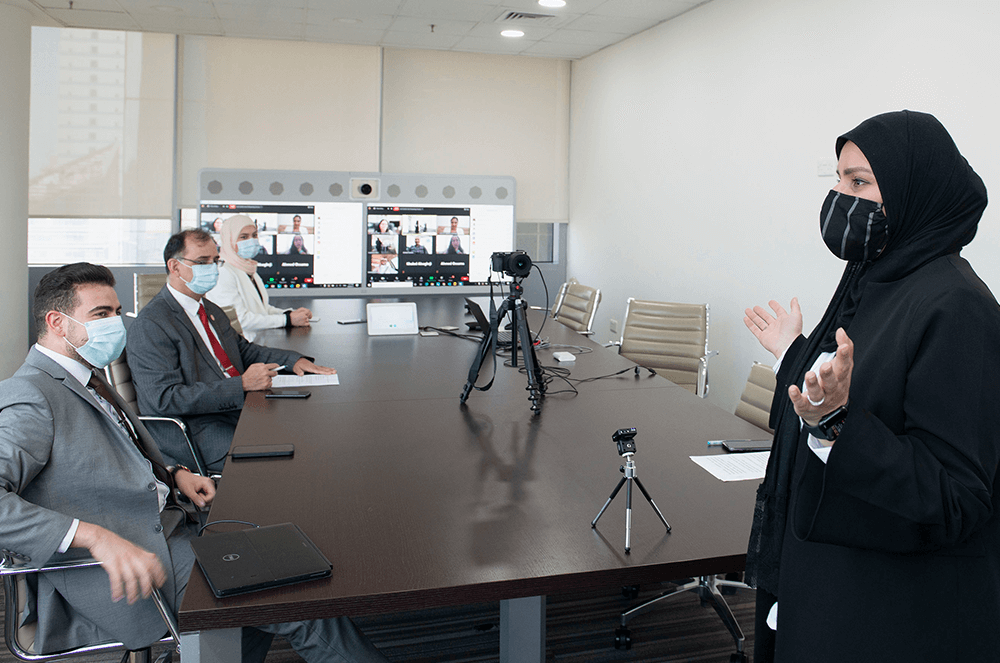 Club President Saadia Batool, of DUC’s Toastmasters Club in Kuwait, speaks to club members both online and in person during a hybrid meeting.
Club President Saadia Batool, of DUC’s Toastmasters Club in Kuwait, speaks to club members both online and in person during a hybrid meeting.Adaptation has become the new normal for countries all over the world. As Toastmasters, we adapted to online meetings in 2020. Now, a year later, another change—hybrid meetings. Health authorities across countries may gradually relax the restrictions on gatherings, but social distancing norms could be here to stay. Clubs should explore the format of hybrid meetings, which allows some members to meet in person, while the rest can join online and still feel part of the community.
With my background as a certified trainer and technology enthusiast, I have run hybrid demonstration meetings for my Toastmasters clubs, and from my experience, I believe that clubs will experiment with the hybrid meeting format only if it passes two tests: ease of setup and cost. The influence of these two elements will vary depending upon the nature of the club and available resources.
The Ideal Meeting Setup
Corporate clubs may find it easier to adapt to hybrid meetings since they often have a fixed location with high-quality conference equipment installed. DUC’s Toastmasters Club in Kuwait, was chartered during the height of the pandemic crisis hence its members never experienced a physical Toastmasters meeting. Club President Saadia Batool was determined to provide her members with an in-person meeting experience while observing Diyar United Company’s standard operating procedures on masks and social distancing.
Batool and her team made use of a high-end CISCO conference system that provides amazing views of online participants combined with excellent sound. However, the team ran into a problem as the system was not designed to connect to a laptop to control the conference room camera and microphone. As a workaround, the team connected an external camera to the laptop and a wireless microphone. Batool says, “This was a great experience. We will apply this model for our future meetings giving our members both an online as well as in-person experience.”
The Realistic Meeting Setup
Batool and DUC’s setup is a best-case scenario for conducting hybrid meetings. This is not realistic for many community clubs. Members often meet in a location where everything needs to be setup from scratch. They may require extensive preparations and budget requirements to arrange internet connectivity, TV, cameras, and microphones. However, that need not deter community clubs from attempting to conduct an effective hybrid meeting.
Hybrid meetings will rekindle the spark of in-person networking and camaraderie … What are you waiting for?
Clubs like Vineyard Toastmasters Club of Greenwood, Indiana, were meeting in person before the pandemic, but after moving to online meetings noticed that several members were not enjoying the experience. The club began to work on a hybrid meeting option. Vice President Education Mark Mandel and his wife decided to open their house to members for hybrid meetings in June 2020 and have not looked back. Mandel says the club has multiple cameras, microphones, and screens, which is a huge help, but most importantly, club members are willing to try new things. Their equipment and enthusiasm have kept the club strong. The club even added new members during this period, including a member from Missouri. One meeting featured an Ice Breaker delivered by a guest from India. The club is on track to achieve President’s Distinguished status before the end of this term. Mandel says that hybrid meetings pose technical challenges, but these can be easily overcome, and everyone ends up having fun.
On the other hand, there are clubs that have never experimented with hybrid meetings before. For such clubs, Markus Seppälä, DTM, Vice President Education at Basel International Speakers in Switzerland, creates helpful videos on his YouTube channel. Videos such as “Your Top 10 Hybrid Meeting Questions Answered” addresses common questions with solutions.
According to Seppälä, a community club does not need to invest in equipment beyond their budget. They can start on a small scale and add components as you progress. Here are the building blocks of a realistic hybrid meeting.
Laptop
You need a laptop with reasonable specifications that can handle the task of running a Zoom meeting. Modern laptops are equipped with high-quality microphones and an excellent webcam.
Stable Internet Connection
You will need a stable, high-speed internet connection, as this is commonly the single point of failure for the entire meeting. If the connection drops, the meeting will be disrupted.
Theoretically, a hybrid meeting can be conducted using the above two items, but the experience is likely to be subpar, resulting in dissatisfaction for both the online audience as well as the attendees in the physical meeting.

Microphone
According to Seppälä, audiences will overlook bad video but if your audio is not clear, they will quickly tune out. Improving the quality of the audio should be the priority. Seppälä recommends a relatively cheap condenser microphone as a starting point. The Boya BY-M1 3.5mm retails for around 15 USD and comes with a generous 6-meter-long cable that can comfortably extend from the laptop to the speaking area. Place the microphone on a stand close to where the speaker will be standing.
If the budget allows, consider a wireless condenser microphone. There are plenty of options in the market with prices ranging from 100-200 USD. My favorite is the Rode Wireless Go that is extremely easy to use. Rode recently announced a new version of the Wireless Go that is equipped with two microphones. This is perfect for hybrid meetings, allowing one microphone to be used by the speaker, and the second microphone placed by the audience.
Seppälä also recommends a third option—a conference speakerphone, such as the Plantronics Calisto 7200 or something similar. This has the advantage of picking up audio from across the room while providing solid sound to the audience.
Video
Your next focus should be getting good video from the meeting room to the online participants. If your laptop is equipped with a high-quality camera, you can leverage that by placing the laptop in a position that provides a clear view of the speaking area.
Consider adding a second view of the meeting by connecting a smartphone (placed on a tripod) that provides a wide-angle view of the meeting room. Ensure that the smartphone is connected to the meeting without audio or it will result in echo. The moderator can spotlight different views to the online audience.
Sound
If your laptop has a decent sound system that can be clearly heard by the attendees in the room, that may be sufficient. If not, consider connecting a larger speaker to the laptop. The speakers can be connected either via Bluetooth or via the 3.5mm audio cable.
Display
The attendees in the room must be able to see the online participants. You can place the laptop at a height that allows a good view of the online audience. The ideal scenario would be to connect the laptop to a larger display (TV or projector). If that is not possible, you can consider connecting a second laptop to the meeting.
Hybrid meetings will rekindle the spark of in-person networking and camaraderie. It will also enhance your technical skills in creating a live production. What are you waiting for?
Cajetan A. Barretto, DTM is a certified trainer, content creator, and technology enthusiast from India, but has made Kuwait his second home for the past 27 years. He is a member of Kuwait Challengers Toastmasters Club and five other clubs in District 20. He is currently serving as Division F Director in District 20 (Kuwait and Bahrain). You can find his YouTube content at Tech for Toastmasters.
Related Articles

Online Meetings
Hybrid Harmony
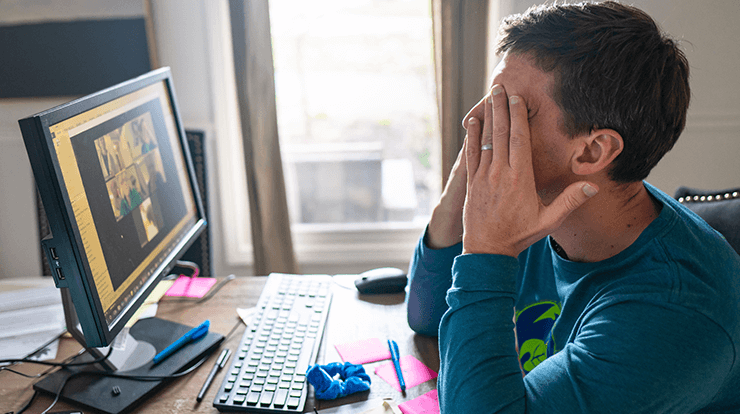
Online Meetings
Zoom Fatigue, Be Gone!
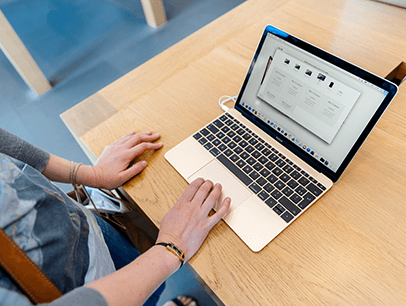
Technology
Prepare Your Technology Like a Pro

Online Meetings

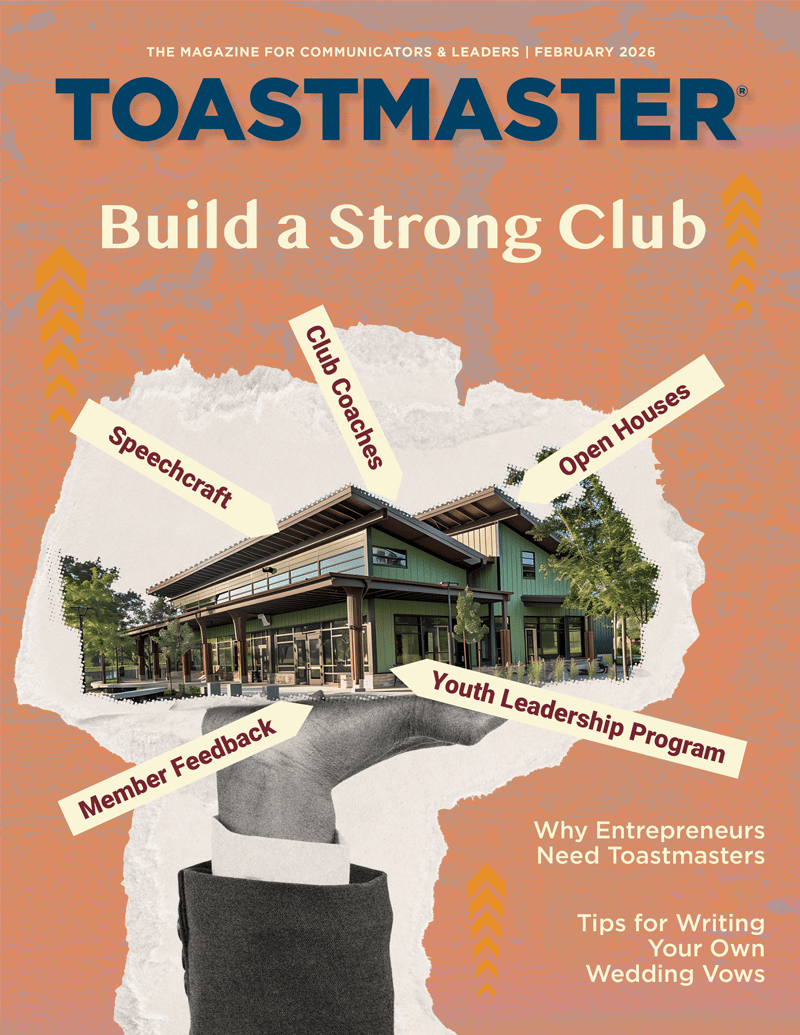

 Previous
Previous
 Previous Article
Previous Article