
Whether you’re on the go, have limited privacy at home, or don’t have access to your computer, sometimes a smartphone or tablet are your only options to join an online meeting. Don’t worry—you can still look professional and attend a virtual meeting on your small screen! Here are a few tips to get you started:
- Download the meeting application (Zoom, WebEx, Microsoft Teams, etc.) on your phone or tablet ahead of the meeting and update your settings and permissions so your microphone and camera can be accessed.
- No matter what device you use, always make sure you have the link to the online meeting prior to joining.
- Ensure you are in an area with a decent internet connection for the best quality video, and close out of any other apps.
- Just like on a regular computer, ensure you are muted when you join the meeting. While the iPad and iPhone do have built-in microphones and speakers, you could also use wired or wireless earbuds to help cut out background noises.
- Even on a smaller screen, your background still matters! Try to find a room or space free of clutter and distractions, and make sure to use good lighting.
- Holding up an iPhone for an hour isn’t ideal or comfortable. Use a media stand, such as Toastmasters’ PopSockets®.
- Taking on a club meeting role might be more difficult on a smaller device, but it’s not impossible. Speak with the Toastmaster of the Day before the meeting and let them know your situation.
For more tips and tricks, visit the online meetings resource page on the Toastmasters website.
Related Articles

Online Meetings
How to Appear Your Best While Delivering an Online Speech
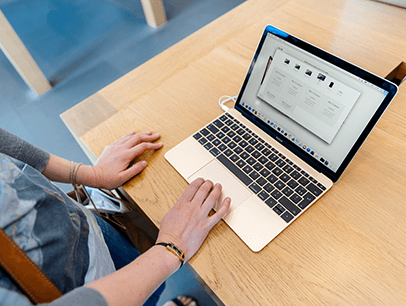
Technology
Prepare Your Technology Like a Pro

Online Meetings

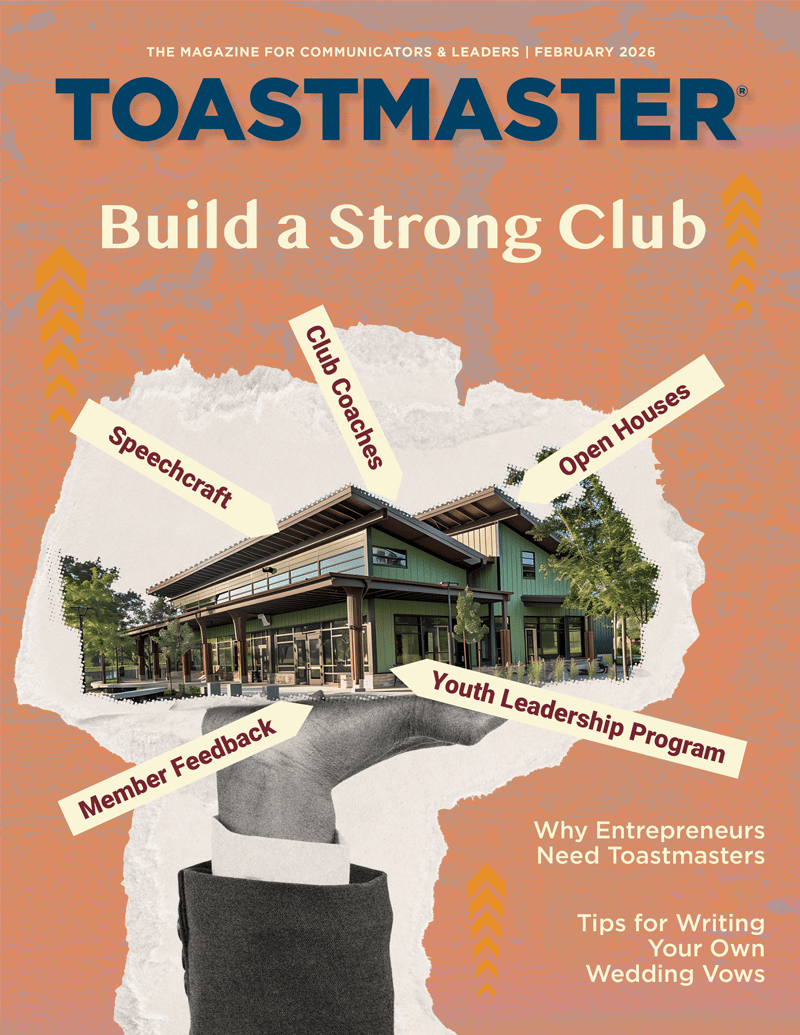

 Previous
Previous
 Promising Products
Promising Products
 Previous Article
Previous Article