Whether you’re new to Toastmasters or renewing again after many years of membership, we want you to understand the many uses of Pathways. The first step to unparalleled online learning is logging in to the Pathways hub via BaseCamp.
To begin, go to the Toastmasters International website From there select the Pathways drop down menu, select “Access my path through Base Camp.” This will lead you to a login page—your gateway to accessing Base Camp and selecting your path.
If you are selecting your first path, two tiles will appear after you log in (Figure 1); click the “Continue to Path Selection” button in the first tile.
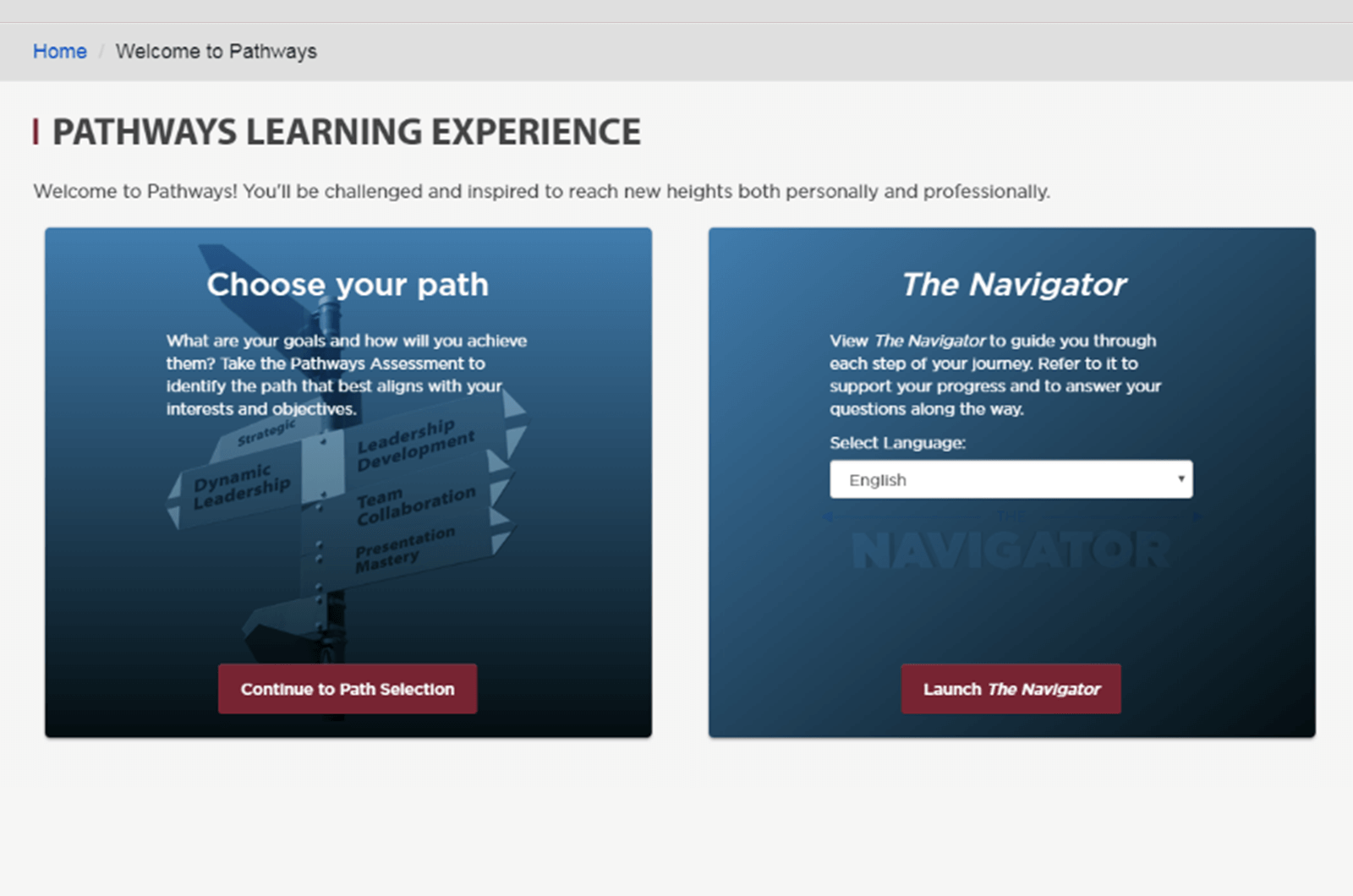 Figure 1
Figure 1
The next page will have two options for accessing learning materials (Figure 2). The left is for the full digital experience through Base Camp, which is the recommended option for Pathways.
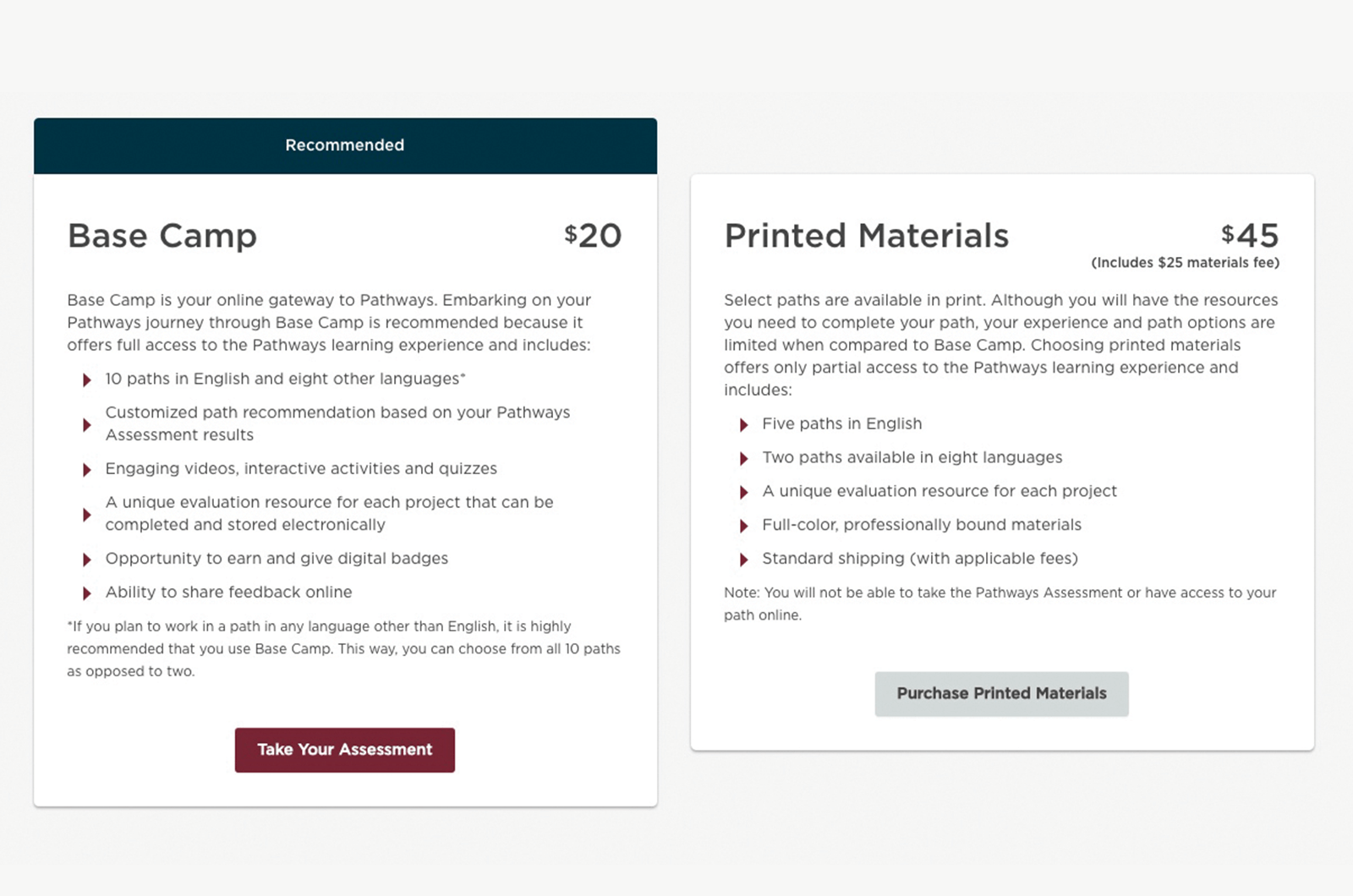 Figure 2
Figure 2
Click the “Take Your Assessment” button under the Base Camp option, and a new window will appear. Select your language of preference and complete your personal Pathways Assessment.
After you complete the assessment, your top three path recommendations will be presented. Although they have been custom-selected based on your responses, you are not required to select one of the three recommended paths and are welcome to select any of the seven paths listed below them as “Additional Paths.”
Ensure the language option shown in the drop-down menu on the left-hand side of the screen is the language you prefer your education materials to appear in prior to choosing a path. Click the “Choose this Path” button, then click “Continue.” Please note the system can take up to 30 minutes to process your order.
After you have successfully enrolled in a path, you have access to a shortcut to your education material. This is found in your profile on the www.toastmasters.org site. Simply log in to the website and select the gold “Welcome” banner at the top of the page. The page that loads is your profile, and below your contact information is another banner that says Pathways Enrolled in # of Paths. Click the button below on the right-hand side titled “Go to Transcripts.” This will lead you directly to your curriculum.
If you have questions on logging in to Base Camp, please contact Club and Member Support by email or call +1 720-439-5050 between 6 a.m. and 7 p.m. Mountain Time, Monday through Friday.

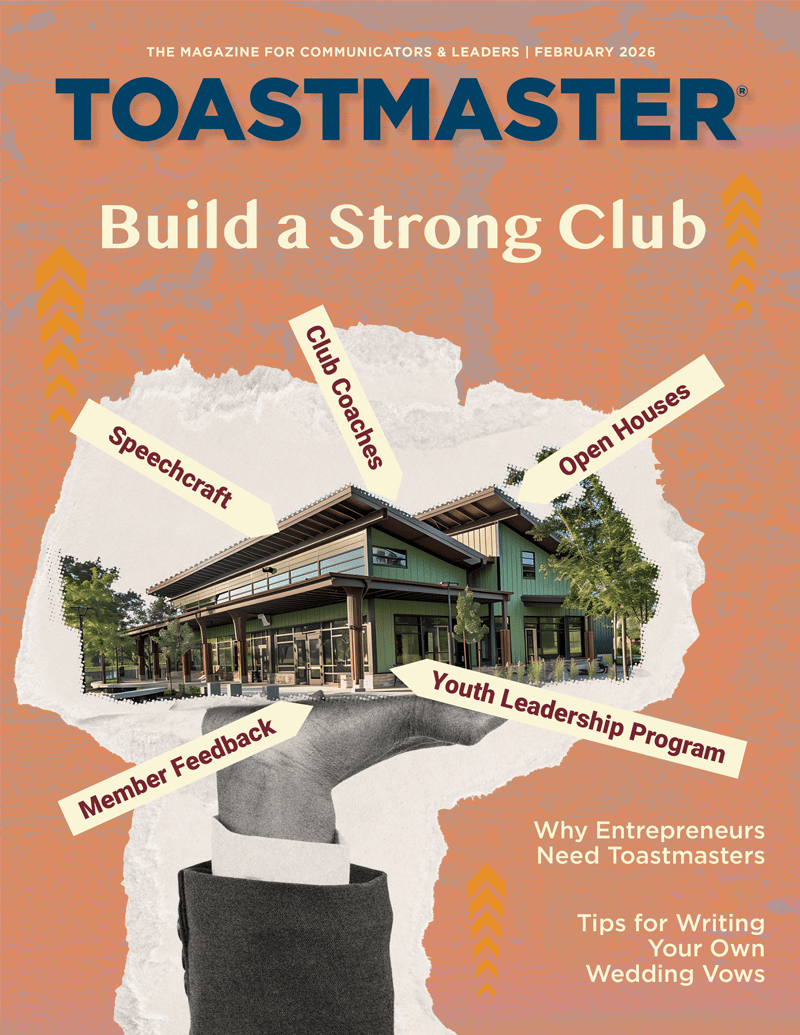

 Previous
Previous
 Previous Article
Previous Article