
If you’re an outstanding performer or leader at your workplace, you may be asked to give a presentation as part of an internal meeting, or “Town Hall.” The prospect might strike fear into your heart, but it’s a unique opportunity to make yourself even more valuable to your organization—to be seen as someone who can not only do the job, but also effectively communicate organizational and team priorities. That’s a key leadership quality.
As someone who routinely coaches staff for internal meetings, I can say that succeeding at this hinges less on a person’s innate public speaking skills than on the ability to organize thoughts and prepare. So how can you ensure your internal presentation will be memorable for all the right reasons? See the 25 critical recommendations below.
Before the Presentation
1 Arrive early to familiarize yourself with the room and its technology, including the position of the lectern, the viewing screen, the microphone set-up and the clicker.
2 Know your biggest point—the one key message you most want your audience to receive and retain. The best points convey a “why” or a “how” as opposed to a “what.” All of your examples, data points and slides should support your point in some way, and you should explain those connections.
3 Memorize your starting and concluding sentences so you can start with a strong impression and end with an equally strong conclusion or call to action. (Don’t memorize anything else).
4 When you practice, do it out loud and in real time. Effective practice is about training your mouth and mind to work together to create and convey clear ideas. No camera, mirror or live listener is required.
“Your role is to deliver the information to your audience, not to an index card.”
5 Time yourself, but be more concerned about going too long rather than going too short. If you’re running long, cut content; don’t speed up. The content you cut won’t be missed, but speeding through your presentation can have a disastrous impact on audience retention.
6 If you create a word-for-word manuscript, practice as much as possible so you can speak to your audience and not read your words.
7 Also, use a large font, insert frequent paragraph breaks, number your pages and leave plenty of blank space at the bottom so you’re not looking too far down the page and showing the audience the top of your head.
8 If you use notes, they should look like a sparse outline using as few words as possible. Think of your notes like a rock band’s set list, keeping you aware of your progress and reminding you of important details like names, dates or statistics you might otherwise forget. If you’re using PowerPoint, you probably don’t need notes at all. Just practice speaking from the slides.
During the Presentation
9 Remember: Your audience needs twice as long to digest what you say as you need to say it, so slow down and use pauses frequently.
10 Avoid making excess noises at the lectern, such as pounding it or shuffling papers. The microphone may pick up those noises.
11 If you use notes, don’t speak while looking at them. Your role is to deliver the information to your audience, not to an index card. Look at your notes, remind yourself of the next thing you want to say, then look up and say it.
12 Be louder than normal, even if you’re presenting remotely over a conferencing system. In addition to making you more audible, volume conveys confidence and authority, and keeps you from speaking too quickly.
“Know your biggest point—the one key message you most want your audience to receive and retain.”
13 Look at the audience as much as possible. The more eye contact you make with them, the stronger your connection will be. If looking at strangers makes you nervous, focus on a friendly face.
14 Don’t be afraid to pause. If you get lost, stumble or are unsure of your next point, simply pause for a moment to reset yourself and move on. Apologizing or acknowledging a stumble only draws more attention to the moment, so it’s best to make no mention of it.
15 Share stories, personal experiences and case studies. We all know the power of storytelling, but be explicit about how those stories illustrate or prove your point. A story without a point is just a story.
16 As you do with stories, express the relevance of each presentation slide by saying, “This is critical because … ” or “What this means for us is … .”
17 If you show a video during your presentation, pause for a beat or two after it ends to allow the audience to digest what they’ve just seen.
18 Don’t suffer from “Last Slide Syndrome”—ending your presentation with the last piece of information on your final slide or saying some version of “Well, that’s all I’ve got.” End by restating your key point and adding a call to action, if you have one.
19 Make sure to thank everyone in the organization who played an important role in the success of your project.
20 If you transition to another presenter, know the person’s name and how your presentation thematically connects to the next one. Also, don’t rush into your transition statement. Your audience needs a moment to digest your concluding statement, so pause before introducing the next presenter or initiating a Q&A.
For Remote Presenters
21 When you’re talking, look into the camera as much as possible rather than at your notes or screen. Yes, it’s tempting to look at the room or at other remote participants on your monitor, but if you do, you’re not looking directly at your audience—you’re missing an important opportunity to connect.
22 To help keep your eyes on the camera, place your notes as close to the lens as possible so you aren’t looking too far away when you refer to them.
23 Adjust the frame to fill most of the screen with your full face—not your surroundings. No one needs to know the color of your couch. Also avoid having bright sunlight behind you, which will make you appear too dark.
24 Test your technology—audio and video—well in advance to ensure your meeting software and device settings are as ready as you are. In particular, be keenly aware of how to mute and unmute yourself.
25 Remember: You’re always “live”—even when not speaking—so keep your eyes on the camera or screen and stay focused on the discussion.
Joel Schwartzberg is a presentation coach, executive communication specialist, and author of The Language of Leadership: How to Engage and Inspire Your Team and Get to the Point! Sharpen, Simplify, and Sell Your Message. Follow him on LinkedIn.

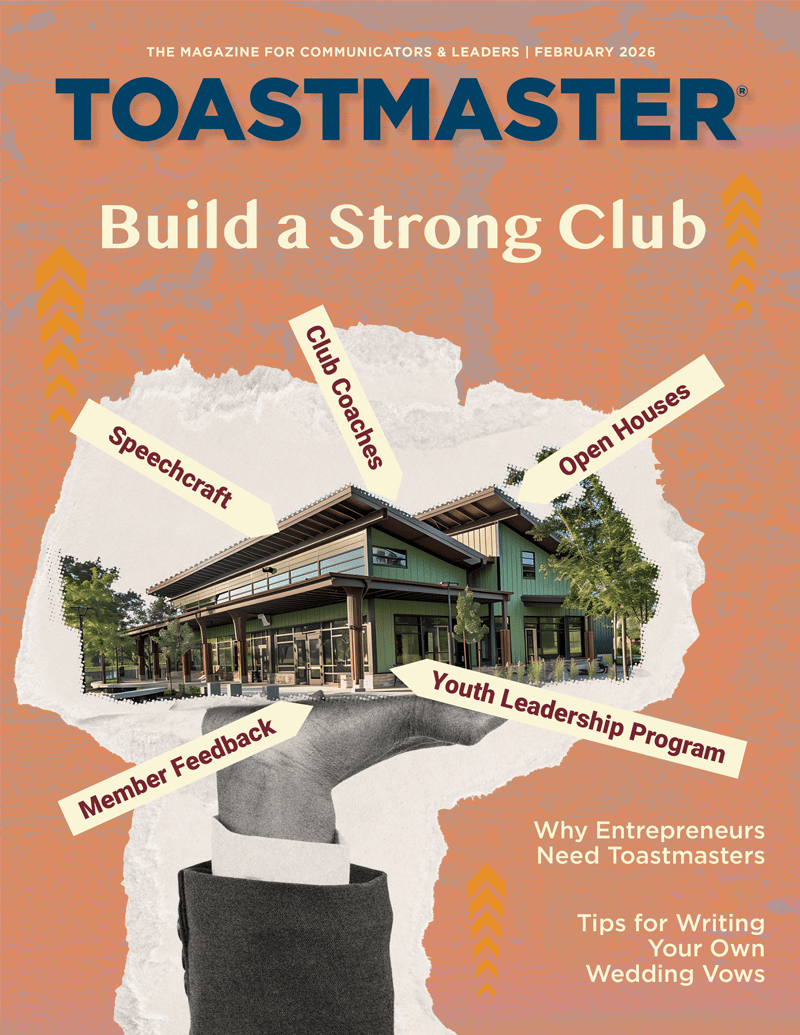

 Previous
Previous
 Previous Article
Previous Article